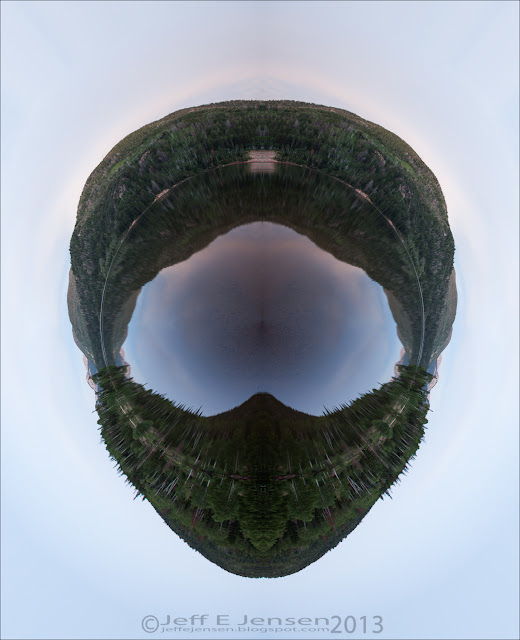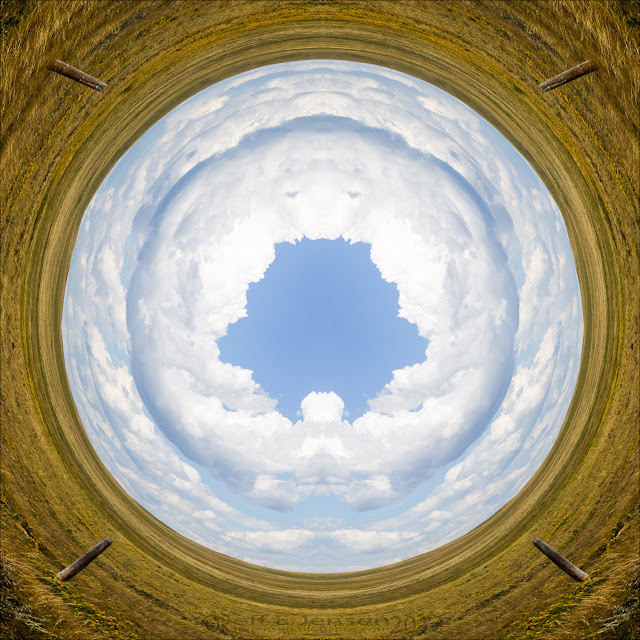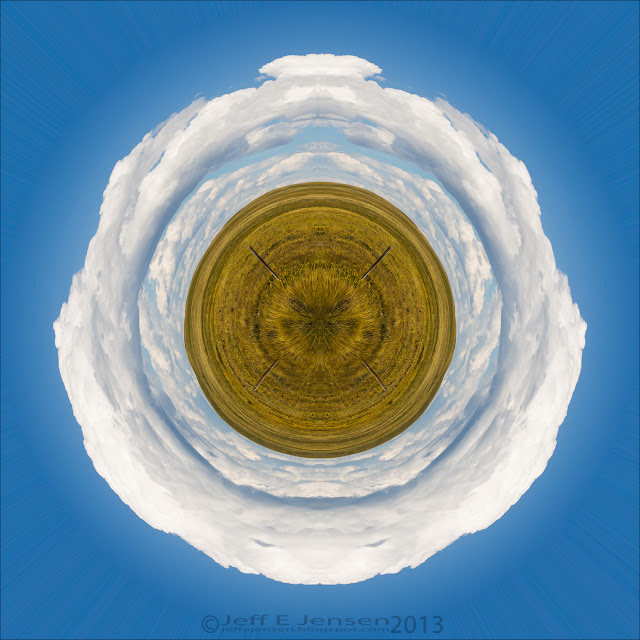Recently, I've been seeing a few images posted on Facebook that are created by making orbs out of ordinary images. When done right, you can end up with some pretty cool images. I've played around with this a few times before, and I thought it would be fun to do it again. I've been digging through some older images lately and I was able to find a few images that worked pretty well for this technique.

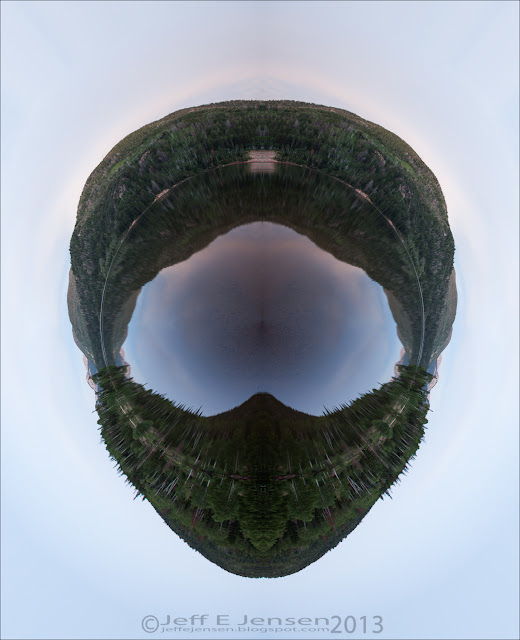
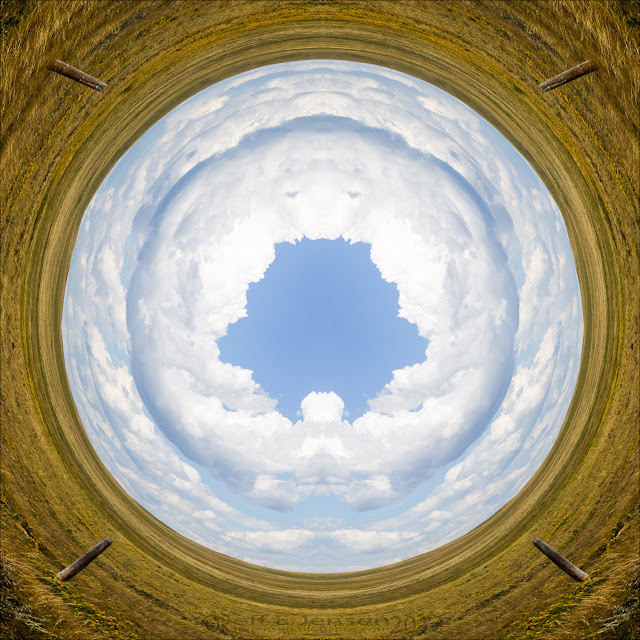
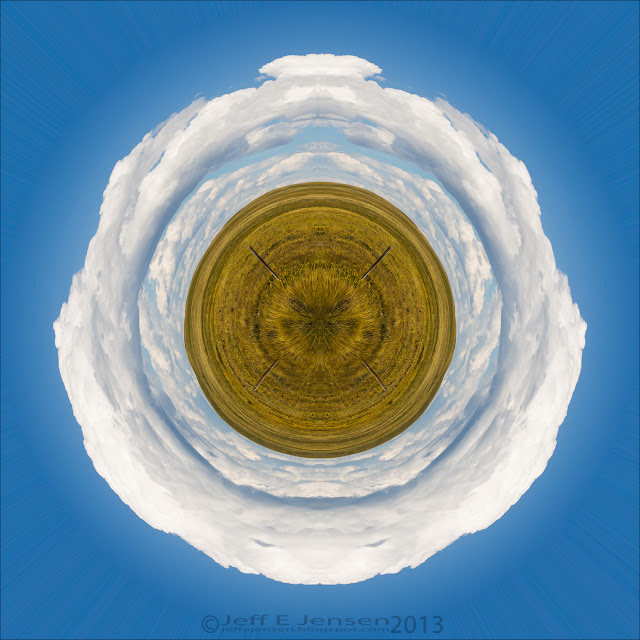


So, the trick to these images isn't too difficult, but there are a few steps you have to follow. The first thing you need to do is make your image square. I don't usually crop it, I just adjust the size in Photoshop. Then, you use the most useless filter to be found in Photoshop: "Polar Coordinates". For the life of me, I can't think of a good reason for this filter to exist, other than for this. That's it, well, at least the simple steps. There are some other things that you can do to improve the results. It helps to have an image with a strong horizon line , somewhere near the center of the image. I actually use the straightening tool to ensure that the two ends of the horizon line are even. I added a step tonight that seemed to help the results. After making the image square, I doubled the canvas, duplicated the image, and flipped it over onto the extended canvas. This gave me a single image that is mirrored down the center. It also means that the left and right edges are duplicates of each other, allowing them to line up perfectly. The final step is to again, re-size the image to a square and then run the polar coordinates filter. Oh, depending on the image and the desired result, you may want to flip the image vertically before running the filter. That's it.